
DATAMATH CALCULATOR MUSEUM
 |
DATAMATH CALCULATOR MUSEUM |
Despite its commercial availability about three months before Texas Instruments' groundbreaking TMS0100 Product Family, had the original PICO1 chips GI 250 and GI 251 only modest success and as of today we know with the Litton Royal Digital III and Digital IV calculators only two early design wins. In 1972, the GI 251F made its way into the Litton Royal Digital III and Monroe 20 calculators.
After renaming the GI 251F in a marketing campaign to C-500, the PICO1 started to take off with multiple design wins, most notably the Commodore US 1 and various Iain Jones International, Litton Royal, Sanyo, Unisonic and Universal Data Machine calculators.
The C-500 was soon followed with the C-550 after converting the original 25-Volt PMOS process to a revised 15-Volt PMOS process and the PICO1 architecture made its way into famous Sinclair Executive and Cambridge calculators.
To reduce the component count associated with the multiplexed digit outputs of the original PICO1 design, General Instruments introduced with the C-560 and C-570 series two variations with eight digit outputs while ITT offered with the B6249 a companion chip for the C-550, integrating the demultiplexer and digit drivers into an economical 18-pin package.
QUICK-LINK to General Instrument Calculator Integrated Circuits.
| Type | Calculators | Keyboard | Constant (M-D-A-S) |
Digits Math |
Digits Display |
Fixed DP | Rounding | Special Functions |
Seg./Dig. Blanking |
(6,7,9) Font |
Entry Overflow |
Calculating Overflow |
| C-500 | Litton Royal RC-80 | [+][−][=] | 2-2-2-2 | 8 | 4 + 4 Alternating |
Float 10-20-1079 |
None | Constant Number Constant Function |
S1 of 13 S1 of 13 |
| Description | Comments | |
| Architecture | Single-chip Calculator | First Generation RISC Architecture |
| Category | Register Processor | |
| Related |
GI 251F C-550 |
Rebranded GI 251F Low-voltage Process |
| ROM Size | 3,146 Bits | 72 Words * 27 to 63 Bits |
| RAM Size | 141 Bits | 3 Registers * 44 Bits (11 Digits) 1 Register * 9 bits |
| Outputs | 4 Digits + 3
Control 8 Segments |
VFD Digit Drivers VFD Segment Drivers |
| Inputs | 18 Keyboard | Direct Keyboard Inputs |
| Revision | Products | First Prototypes | Comments |
| C 500 Rev G | Litton Royal RC-80 | Feb. 1972 | Mask: G 1972 76251 PICO1 |
Don't miss the "Picolator" on the German Richi's Lab site, an Emulator for General Instrument's C-550 single-chip calculator circuit - still using the PICO1 program code from the original GI 250 chip.
Capacity: Up to 8 digits positive and 7 digits negative
Logic: Algebraic Chain Logic with Constant
[C] [2] [x] [3] [+] [4] [x] [5] [=] → '50.000000'
Number Entry: Right-justified number entry without leading-zero suppression, entering up to 79 digits before the decimal point or 19 digits after the decimal point is registered but in the display ignored
[C] [1] → '00000001', [2] [3] [4] [5] [6] [7] [8] [9] [0] → '12345678', [:] [1] [0] [0] [0] [=] → '1234567.8'
[C] [0] [.] → '00000000.', [0] [0] [0] [0] [0] [0] [0] [1] [2] [3] → '0.0000123', [x] → '0.0000000', [1] [0] [0] [0] → '00001000', [=] → '0.0000123'
Decimal Point: Last entered decimal point is used
[C] [1] [.] [2] [.] [3] → '0000012.3'
Fixed Decimal Point: Fixed decimal point arithmetic is not supported
Decimal Alignment: Decimal alignment is supported for additions and subtractions
[C] [0] [.] [4] [5] [+] [0] [.] [5] [5] [=] → '1.0000000'
Clear: No automatic power-up clear implemented. [C] key before entering a number clears the whole calculator, [C] key before entering a function clears last entry of a number
[C] [1] [+] [2] [C] [3] [=] → '3.0000000'; [C] [1] [+] [2] [C] [+] [3] [=] → '4.0000000'
Change Sign: Not supported. When performing multiplication or division, a negative value can only be assigned to the first number by pressing the [C] [0] [−] key before entering the number
[C] [0] [−] [2] [x] [3] [=] → '-6.000000'; [C] [0] [−] [2] [x] [−] [3] [=] → '-5.000000'
Number Display: Left-justified number display without trailing-zero suppression
[C] [1] [.] [2] [3] [x] [1] [0] [0] [=] → '123.00000'
[C] [1] [.] [2] [3] [:] [1] [0] [0] [=] → '0.0123000'
Negative Numbers: Negative numbers are shown with '-' in the leftmost position
Calculating Overflow: An overflow shows the result without the decimal point for numbers up to ±9.9999999 * 1079 with the 8 (for positive and negative numbers) significant digits preserved
[C] [1] [2] [3] [4] [5] [x] [1] [2] [3] [4] [5] [=] → '15239902', [:] [1] [0] [0] [0] [=] → '152399.02'
[C] [1] [2] [3] [4] [5] [0] [0] [0] [x] [1] [2] [3] [4] [5] [0] [0] [0] [=] → '15239902', [:] [1] [0] [0] [0] [=] → '15239902', [:] [1] [0] [0] 0] [=] → '15239902', [:] [1] [0] [0] [0] [=] → '152399.02'
Calculating Underflow: An underflow shows '0.0000000' for numbers down to ±1.0 * 10-20 with the 8 (for positive and negative numbers) significant digits preserved
[C] [0] [.] [0] [0] [0] [1] [:] [7] [0] [0] [0] [0] [=] → '0.0000000', [x] [1] [0] [0] [0] [=] → '0.0000014', [x] [1] [0] [0] [0] [=] → '0.0014285', [x] [1] [0] [0] [0] [=] → '1.4285714'
Divide By Zero: A division of a positive or negative number by zero results in an erratic (endless counting) 8 digits (positive) or 7 digits (negative) display with all decimal points lit and is only recoverable using the [C] key
[C] [1] [:] [0] [=] → '?.?.?.?.?.?.?.?.'; [C] [0] [−] [1] [:] [0] [=] → '.?.?.?.?.?.?.?.'
Timeout: Not supported
Rounding: Rounding of displayed calculating results is not supported
[C] [2] [0] [:] [3] [=] → '6.6666666'
Constant: Constant function can be enabled in two different modes (Constant Number or Constant Function) with a dedicated key for multiplication, division, addition and subtraction
[C] [3] [=] [K] → '3.0000000', [1] [x] → '3.0000000', [1] [:] → '0.3333333', [1] [+] → '4.0000000', [1] [−] → '-2.000000',
[C] [3] [x] [K] → '3.0000000', [2] [=] → '6.0000000', [3] [=] → '9.0000000', [=] → '9.0000000'
[C] [3] [:] [K] → '3.0000000', [2] [=] → '0.6666666', [3] [=] → '1.0000000', [=] → '0.3333333'
[C] [3] [+] [K] → '3.0000000', [2] [=] → '5.0000000', [3] [=] → '6.0000000', [=] → '9.0000000'
[C] [3] [−] [K] → '3.0000000', [2] [=] → '1.0000000', [3] [=] → '0.0000000', [=] → '-3.000000'
Reciprocal Function: The reciprocal function is implemented using the [:] key directly followed by the [K] and [=] keys
[C] [4] [:] [K] [=] [=] → '0.2500000'
Known Calculator Logic Bugs:
Exponent Rollover Bug: Calculations are allowed for numbers between ±1.0 * 10-20 and ±9.9999999 * 1079. Smaller numbers result in an exponents rollover to a large number and vice versa
[C] [0] [.] [0] [0] [0] [0] [0] [0] [1] [x] [K] → '0.0000001', [1] [.] [2] [3] [=] → '0.0000001' (1.23 * 10-7), [=] → '0.0000000' (1.23 * 10-14), [=] → '12300000' (1.23 * 10-21 # 1.23 * 1079), eleven times [=] → '123.00000' (1.23 * 102)
| Item | Min | Typ | Max | Unit | Comments |
| VSS | 0 | V | |||
| VDD | -25.0 | V | |||
| IDD | 12.0 | mA | REXT = 100k Ohm,
Segment- and Digit-Driver Load 100k Ohm to VDD |
||
| VOUT | -30 | -25 | 0.3 | V | VFD Output Voltage through 100k Ohm Resistors |
| VIN | -30 | -25 | 0.3 | V | Input Voltage through 100k Ohm Resistors |
| ION1 (Digit) | -4.0 | mA | VOT = -2.0 V | ||
| ION2 (Digit) | -7.5 | mA | VOT = -4.0 V | ||
| ION1 (Segment) | -2.0 | mA | VOT = -2.0 V | ||
| ION2 (Segment) | -4.0 | mA | VOT = -4.0 V | ||
| CK | 100 | kHz |
KEYBOARD AND DISPLAY SCANNING
The C-500 uses a keyboard scanning matrix with all of its 18 keys connected directly to a corresponding pin, while the common signal is connected to a dedicated Keyboard Enable pin. Six of the 18 keys are using dedicated Key Input pins, four are shared with the Digit Outputs and eight are shared with the Segment Outputs. To allow for the use of the Digit and Segment Output pins as Key Input pins, the C-500 is blanking the display completely before each Display Scanning Cycle while reading the keyboard.
The C-500 uses two dedicated 'Lower Digits Enable' and 'Upper Digits Enable' pins, signaling if the lower four Digits D1 to D4 or the higher four Digits D5 to D8 are output on the shared D15, D26, D37, and D48 pins. The C-500 is outputting the lower and higher digit groups with each Display Scanning Cycle in an alternating pattern and blanking the display completely while reading the keyboard.INTER-DIGIT BLANKING
The C-500 single-chip calculator circuit is blanking its Digit and Segment Outputs for one of thirteen State Times at the beginning of each of the four Digit Times. During the Keyboard Time, the Digit and Segment Outputs are blanked for eight State Times.
DIGIT DRIVERS
The C-500 single-chip calculator circuit is manufactured in a PMOS process and its Digit Scanning Outputs are high-side PMOS transistors, an activated digit corresponds to a logical 1. We characterized here at the Datamath Calculator Museum the Digit Driver Output pin D15 of a C-500 (Mask Revision G) and measured an output resistance of around 500 Ohm at an Output Voltage of -3.0 V.
SEGMENT DRIVERS
The C-500 single-chip calculator circuit is manufactured in a PMOS process and its Segment Outputs are high-side PMOS transistors, an activated segment corresponds to a logical 1. We characterized here at the Datamath Calculator Museum the Segment Driver Output pin SB of a C-500 (Mask Revision G) and measured an output resistance of 1,000 Ohm at an Output Voltage of -3.0 V.
The Datamath Calculator Museum DCM-50A (PLAYGROUND) supports the Characterization of the C-500 single-chip calculator circuit using the DCM-50A Playground C-500 Family Adapter mounted on top of the DCM-50A PG Frame Carrier and connected to the DCM50A Playground KBD102 Keyboard. The optional DCM-50A Playground Digilent I/O Extender supports Characterization and Reverse-engineering of C-500 single-chip calculator circuits.
The C-500 was manufactured in a 12 um metal gate PMOS process (metal width = 0.45 mil / 12.0 um, metal spacing = 0.35 mil / 9.0 um, diffusion width = 0.35 mil / 9.0 um, diffusion spacing = 0.30 mil / 7.5 um).
The die size of the C-500 is approximately 165 mils * 160 mils / 4.2 mm * 4.1 mm.
The C-500 is using a standard 0.6” wide 24-pin CDIP (Ceramic Dual In-line Package with a 0.1” / 2.54 mm lead pitch).
| Pin | IO | Function | Pin | IO | Function |
| 1 | V | Common Voltage VSS | 24 | O | Lower Digits Enable |
| 2 | V | Negative Voltage VDD | 23 | O | Keyboard Enable |
| 3 | I | Key [9] | 22 | I | Key [K] |
| 4 | I | Key [6] | 21 | O | Upper Digits Enable |
| 5 | I | Key [4] | 20 | I | Key [C] |
| 6 | IO | Key [8], Segment E | 19 | IO | Key [÷], Digits 1&5 |
| 7 | IO | Key [7], Segment D | 18 | IO | Key [×], Digits 2&6 |
| 8 | IO | Key [5], Segment C | 17 | IO | Key [+], Digits 4&8 |
| 9 | IO | Key [1], Segment F | 16 | IO | Key [−], Digits 3&7 |
| 10 | IO | Key [2], Segment G | 15 | I | Key [=] |
| 11 | IO | Key [3], Segment A | 14 | IO | Key [.], Segment DP |
| 12 | IO | Key [0], Segment B | 13 | I | Clock |
| The Segment drivers A-G and DP (Decimal Point) are connected to the display in the pictured way. | 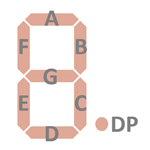 |
The keyboards of all calculators based on the C-500 consist of 18 keys or contacts connected between the Keyboard-Enable output pin and 18 pins of the 24-pin Integrated Circuit package.
The C-500 scans all 18 keys at the beginning and the middle of each display scanning cycle, indicated with a short pulse on its Keyboard-Enable output pin while briefly disabling all of its segments and digit output drivers.
Scanning of the 8-digit display is performed in two 4-digit groups in D15 → D48 direction at a rate of about 420 Hz:
|
• State Time = 2 Clocks = 0.020 ms @ CK=100 kHz • Keyboard Time = 8 States = 0.160 ms @ CK=100 kHz • Digit Time = 13 States = 0.260 ms @ CK=100 kHz • Scan Time = Keyboard Time + 4 Digit Times (D15 to D48) + Keyboard Time + 4 Digit Times (D15 to D48) = 2.4 ms @ CK=100 kHz |
C-500 |
||
| Pin# | KB_EN | |
| K0/SB | 12 | 0 |
| K1/SF | 9 | 1 |
| K2/SG | 10 | 2 |
| K3/SA | 11 | 3 |
| K4 | 5 | 4 |
| K5/SC | 8 | 5 |
| K6 | 4 | 6 |
| K7/SD | 7 | 7 |
| K8/SE | 6 | 8 |
| K9 | 3 | 9 |
| KP/SDP | 14 | . |
| KC | 20 | C |
| KK | 22 | K |
| KA/D48 | 17 | + |
| KS/D37 | 16 | − |
| KM/D26 | 18 | × |
| KD/D15B | 19 | ÷ |
| KEQ | 15 | = |
Calculators based on the C-500 make use of either 8-digit low-voltage VFDs or 8-digit LED (Light-Emitting-Diode) Displays with common cathode architecture.
If you have additions to the above datasheet please email: joerg@datamath.org.
© Joerg Woerner, October 22, 2025. No reprints
without written permission.